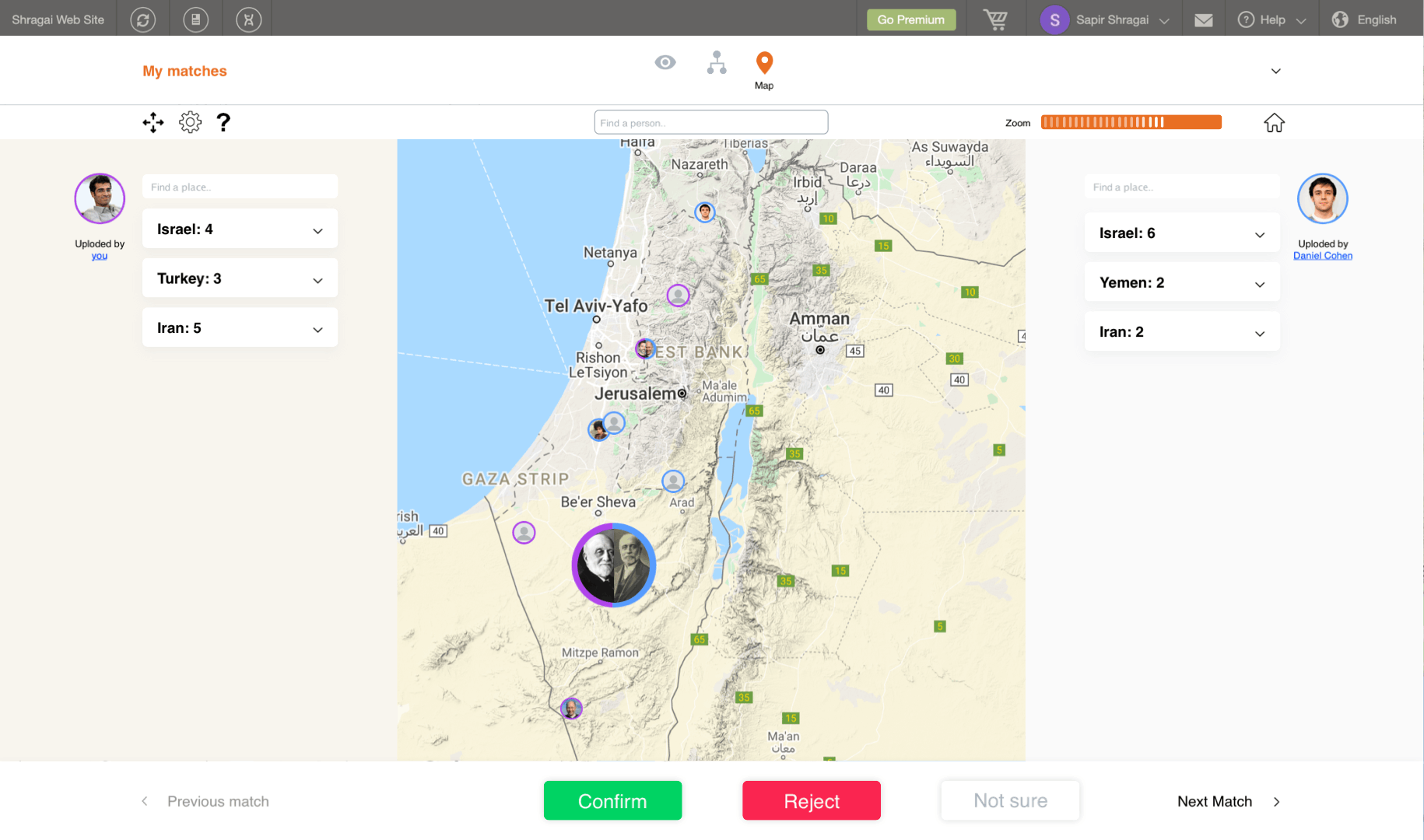My Heritage - “Review Match” page re-design
About the company MyHeritage is an online genealogy platform with web, mobile, and software products and services.
About the product Users of the platform can create family trees, upload and browse through photos, and search through over 12.5 billion historical records, among other features.
About the fetcher
A "Match" is when MyHeritage finds matching details of an individual in your family tree, in another MyHeritage user's family tree. The user will review the information of the match to understand whether the finding is, in fact, the same individual, and will take actions based on that information. The match might be correct, and it actually is 90% of the time (that's our algorithm's accuracy), and, in that case, the user can confirm the match, and save details from this finding. Despite our high confidence, the match can sometimes be wrong, and the user can reject the match if needed.
The purpose of the "Review Match" screen is to give the user the tools to take clear actions on the match (confirm, reject, save details), by structuring a page that lets the user easily compare the details of the match.
Existing flow
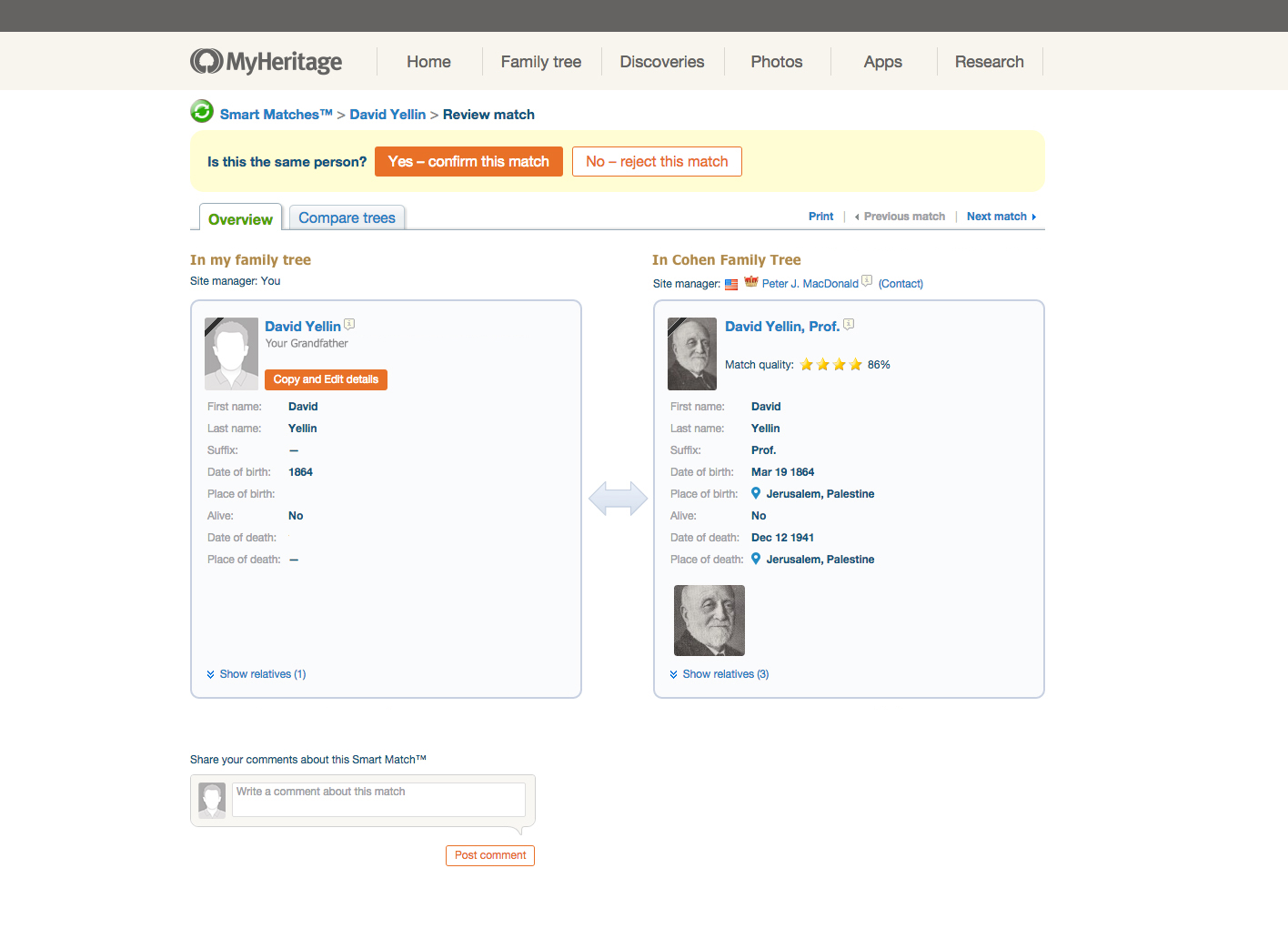
Customer Journey

Personas

UIX Research & Inspiration

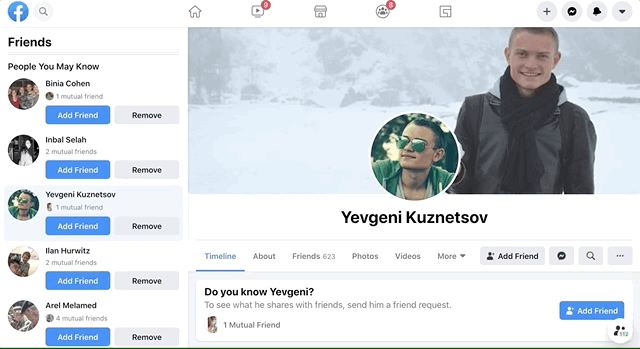
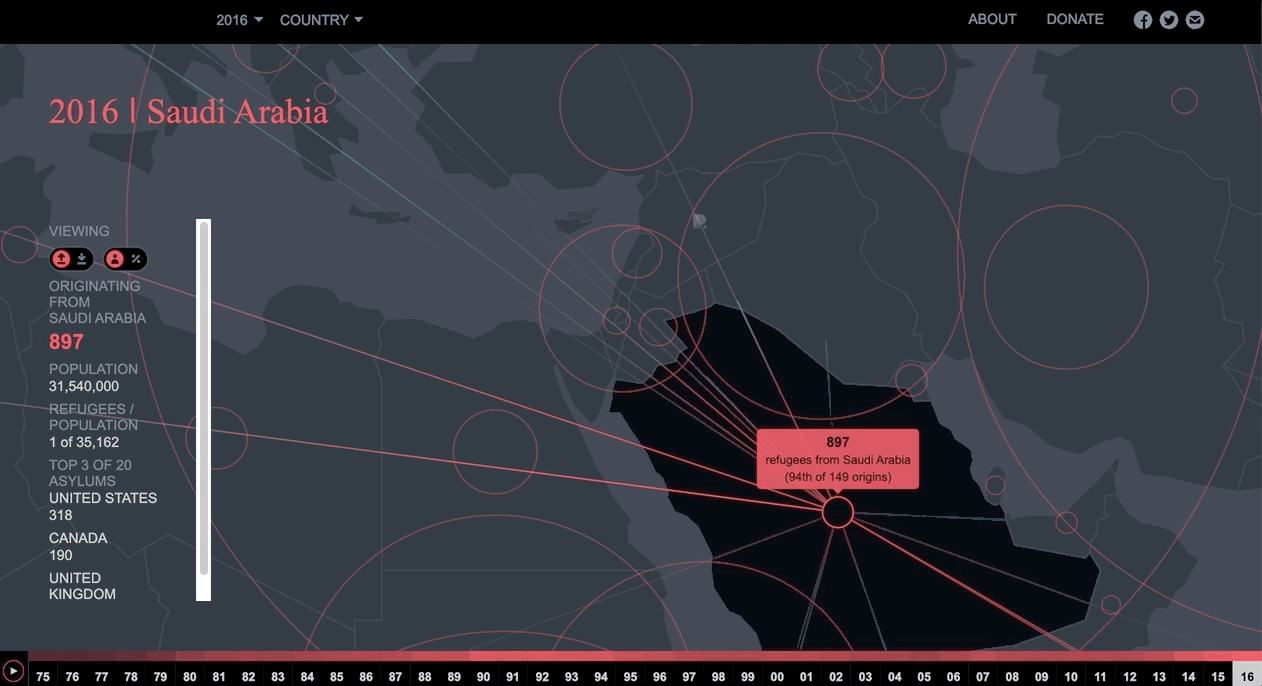
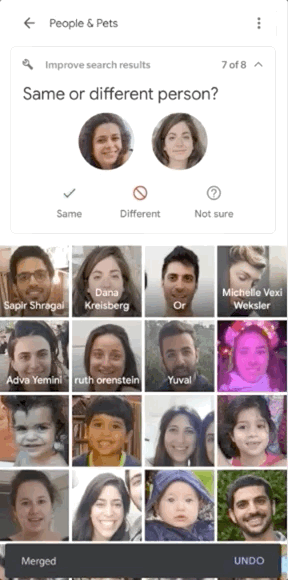

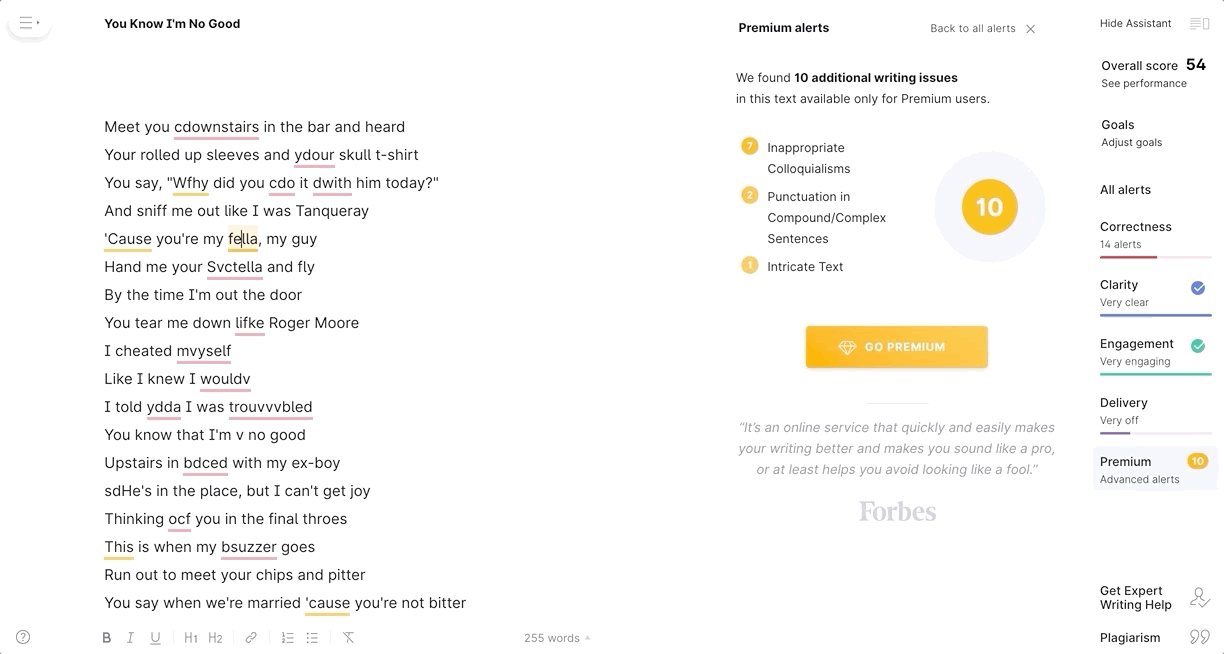
New flow

1. Home

2. Your matches

3. Overview view

4. Family Tree view

5. Family Tree view - hover

6. Map view - zoom out
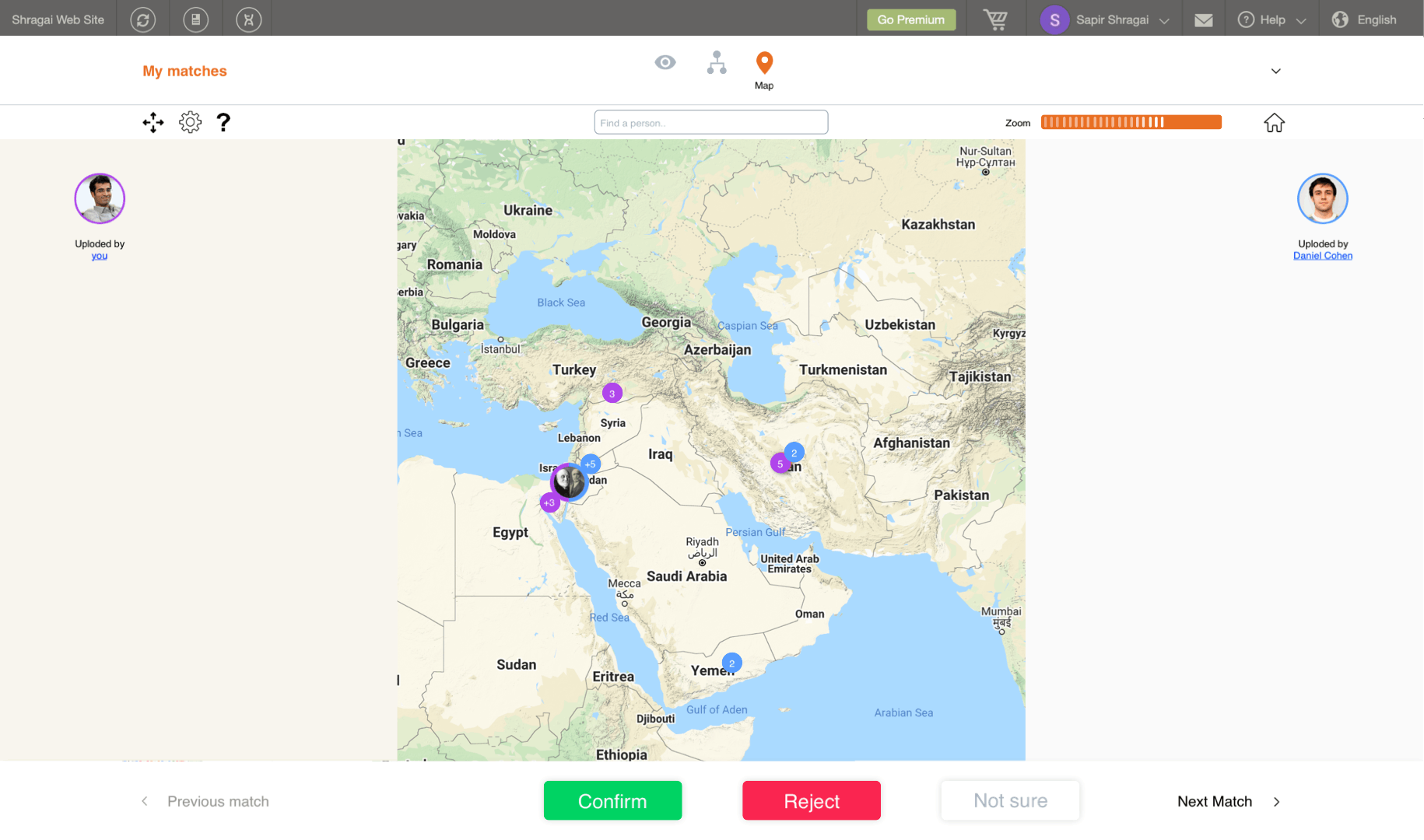
7. Map view - zoom in

8. You find a match